
1. Plug your new keyboard into a free USB port on your computer. The standard drivers of the operating system for USB / HID will be used.
For a software-based configuration of your keyboard, use our Mapper, which runs in the background of your system. This way application-dependent key sequences and shortcuts can be put out, applications can be started or web pages can be opened. Read here how to configure and integrate your keyboard for your applications or check out our tutorial videos.
Use the WinProgrammer for a system-wide, software-independentprogramming directly in the keyboard. With the WinProgrammer you can create configurations such as shortcuts and special key sequences. Our quick start guide will help you get started.
3. Do you have questions or need more information?
Here you will find the manual for the keyboards of our MCI product family.
In our FAQs we answer the most frequently asked questions about our products.
With our quick start manual you will get to know the most important functions of the WinProgrammer in an instant.